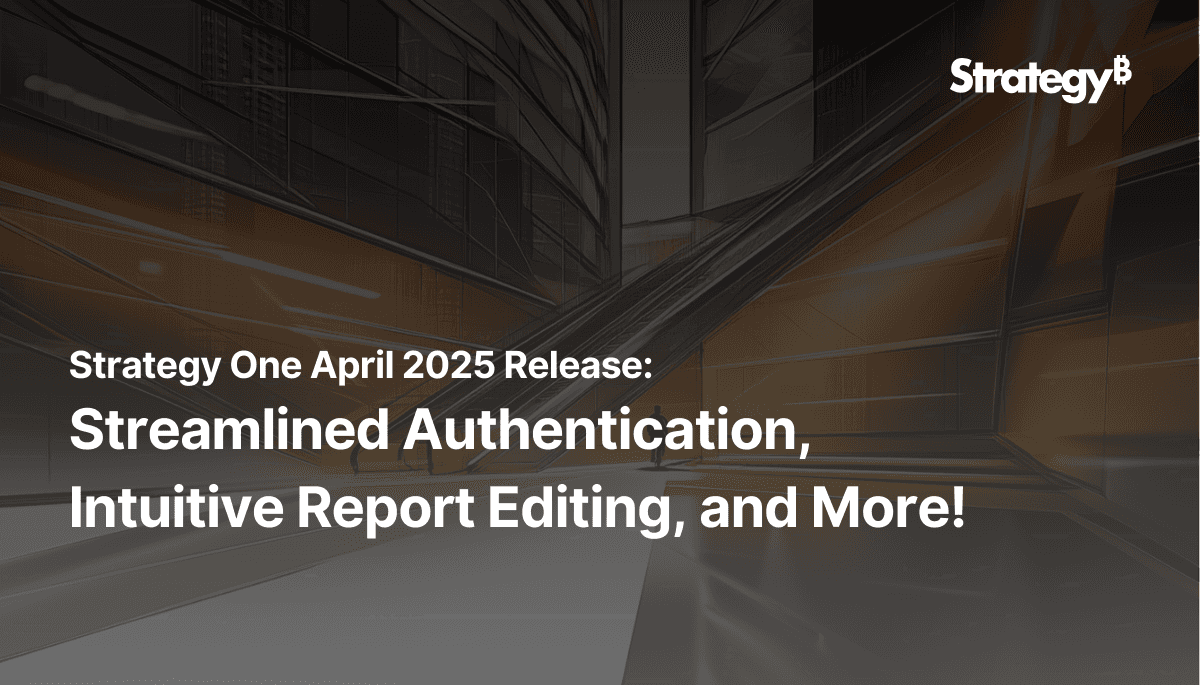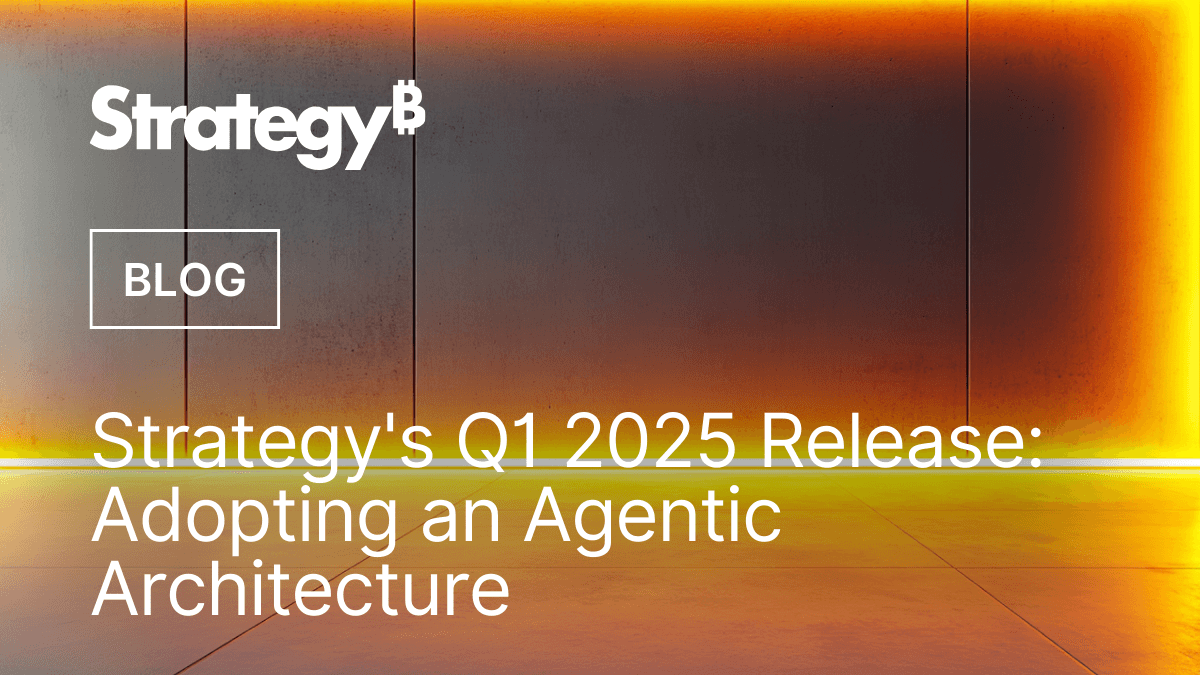What’s New in May 2025: Chat History Panel and Custom Excel Template Distribution Now Available for Cloud Users
May was jam-packed with momentum and innovation as we hosted our largest event of the year, Strategy World 2025, from May 5 to 8 in Orlando, Florida. Over 1,600 AI+BI visionaries and Corporate Bitcoin champions joined for a high-energy, future-focused gathering. The event brought together trusted partners, customers—both old and new—and forward-looking organizations all eager to explore the next frontier of enterprise intelligence. Missed the event this year? Join us for Strategy World 2026 in Las Vegas, Nevada.
One of the most exciting unveilings was Strategy Mosaic, the innovative intersection of structured data, natural language, and semantic graph technology. With insights shared, innovations launched, and communities strengthened, Strategy World 2025 wasn’t just a conference but a catalyst for leading in the era of smarter intelligence.
Building on the momentum of that incredible week, we’re excited to introduce two new features just released: the Chat History Panel and Custom Excel Template Distribution. These enhancements are built with usability in mind for better control over past interactions and more flexibility in how you share and format your data. Let’s dive in!
Chat History Panel: Smarter Conversations, Seamlessly Organized
Your chatbot experience just got a major upgrade. With the new Chat History Panel, you can now effortlessly manage your past interactions from one easy-to-access location.
Whether you're revisiting an insightful answer or continuing a conversation thread, the Chat History Panel helps you stay organized and efficient. Create, rename, delete, and categorize chats by date to maintain a clean and navigable archive. Use built-in features like quick search, answer highlighting, and export options to locate what you need faster and keep context intact—minimizing repetitive queries and saving you valuable time.
With its clean, user-friendly design, this tool is built to support a more productive, structured approach to chatbot use—ideal for users managing frequent inquiries, project-based conversations, or historical data.
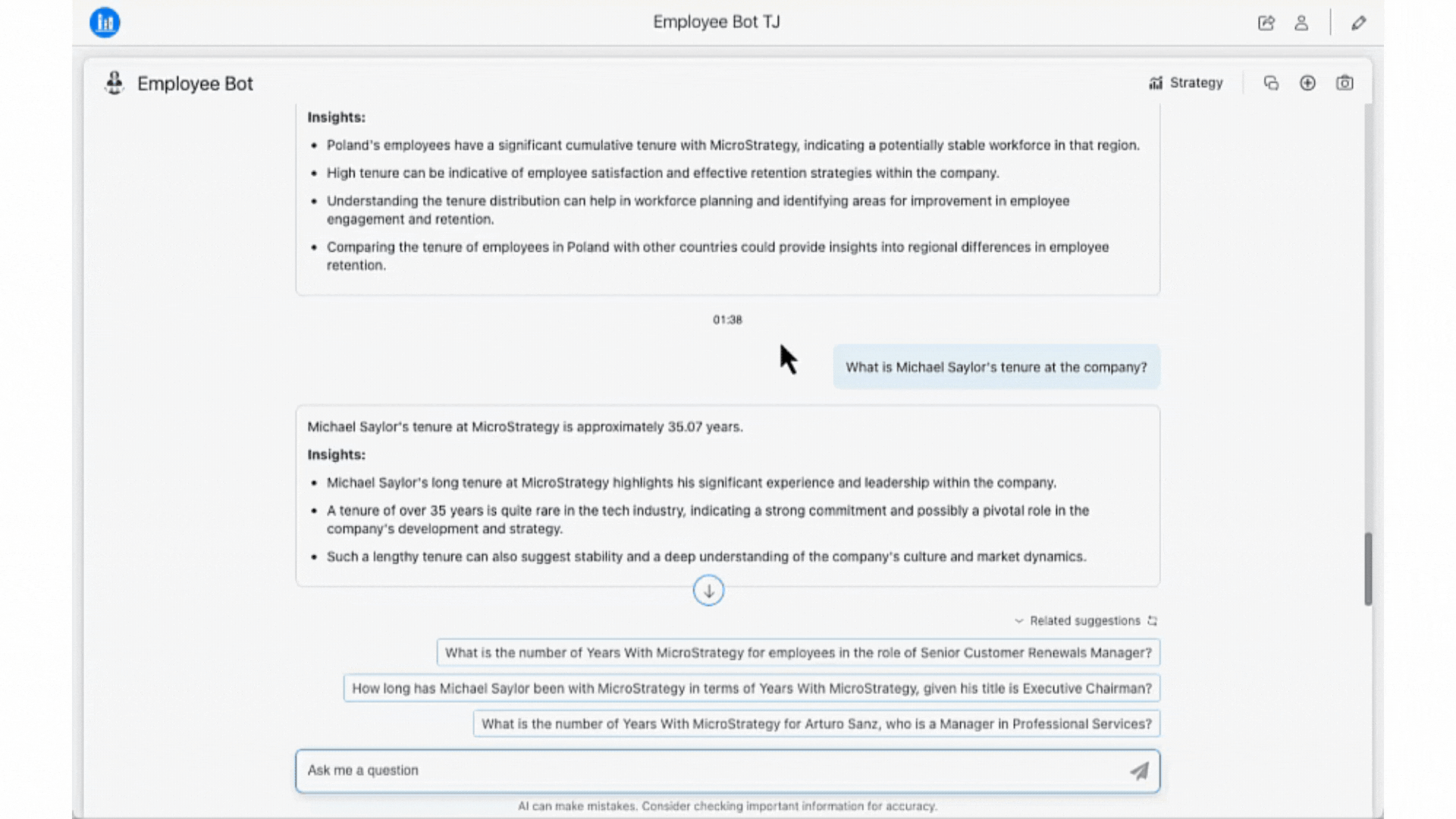
Custom Excel Template Distribution: Branded, Consistent, and Ready to Share
Delivering clear, consistent reports just became simpler. The new Custom Excel Template Distribution feature enables you to upload and apply your own pre-formatted Excel templates to exported data.
Whether you’re sharing reports via email or saving them for team access, this enhancement ensures your data is presented exactly the way you want—aligned with your branding, formatting standards, and style guidelines. Even better, it integrates seamlessly with existing subscription services, so recurring reports can maintain consistent formatting every time they’re sent.
This feature is especially useful for data analysts and reporting professionals who rely on precision formatting and clean presentation to drive impact and clarity in their work.
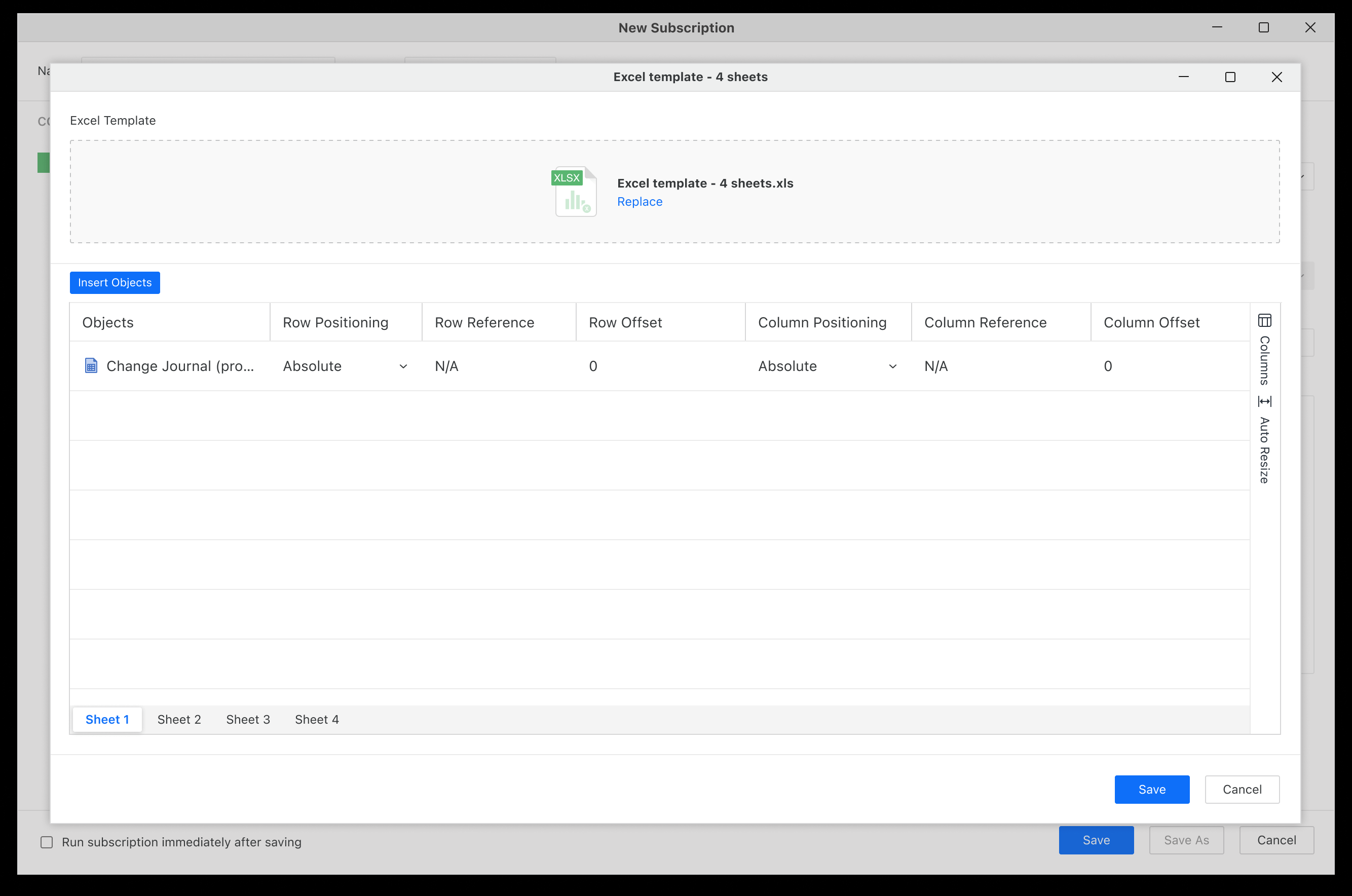
Why It Matters
Together, these features are designed to reduce friction in your day-to-day tasks:
Save time navigating past conversations
Ensure continuity across chat sessions
Deliver polished, branded reports without the manual formatting
Now is the time to take advantage of these enhancements. Update your cloud environment today to start streamlining your reporting and boosting your productivity. And stay tuned for upcoming releases that will continue to drive innovation across the Strategy One platform on our What’s New page.