Is Your Organization Ready to Migrate BI Tools?
Before you leap into migration, make sure your data architecture isn’t built on shaky ground. Learn how you can assess BI readiness—the right way.
Modernizing your business intelligence (BI) tools isn’t just a technical decision—it’s a strategic one that shapes long-term growth and innovation.
Organizations that have their analytics running on legacy platforms like SAP BusinessObjects or IBM Cognos are already feeling the mounting pressure: deprecated versions, rising costs, user frustration, and shrinking vendor support.
Ready to modernize your analytics?
Download the Migration Guide—a step-by-step resource for moving from legacy BI to an AI-powered platform, without compromising governance, security, or reporting depth.
Recognizing the need to migrate is one thing—knowing whether your organization is ready is another. A poorly timed migration doesn’t just increase overheads and cause delays—it can bring your data analytics to a standstill.
This blog highlights the steps to discover if your organization is truly prepared for migration—and what to do if you’re not.
1. Understand the Risk of Standing Still
Staying with an existing legacy BI system might feel like the safer option—but inaction is often costlier. Legacy platforms aren’t just aging—they’re actively eroding performance, trust, and scalability.
Once vendor support ends, the business risks increase:
- System outages or degraded performance become common
- Security and compliance are at constant risk
- Rising maintenance costs and labor overheads decrease the budget
- Lack of scalability or integration with modern tools halts innovation
Unfortunately, many organizations often wait until a breaking point—like an outage or a critical feature’s removal—to act. By then, the transition becomes reactive, rushed, and expensive.
Pro tip: If your BI system feels more like a liability than a strategic asset, you’re already behind the curve.
2. Ask the Right Readiness Questions
Before committing to a BI migration, it’s critical to assess your existing data environment.
Ask yourself:
- Is our current BI platform approaching end-of-life or already deprecated?
- Are users frequently complaining or creating workarounds?
- Do reports take days to build or require IT involvement for every update?
- Are we struggling to support mobile or cloud workflows?
- Is there a clear owner and sponsor for BI modernization?
If you answered “yes” to any of the above, it’s time to migrate.
3. Run a System-Wide Audit
Readiness isn’t just about recognizing the need—it’s about being equipped to execute. One of the most common pitfalls in BI migration is treating it as a “lift-and-shift” without understanding what you're actually lifting—or why.
Start with a discovery phase. Catalog:
- Active reports and dashboards
- Data sources and integrations
- User roles and permissions
- Usage metrics (which reports are used vs. redundant)
- Known issues or performance bottlenecks
This audit clarifies what to replicate, redesign, or retire—and prevents any outdated pain points from resurfacing in your new system.
4. Evaluate Your Data and Teams
Even the best platform can’t overcome poor data quality or a disengaged team.
That’s why internal alignment is just as critical as technology selection.
Ask yourself:
- Is our data clean, mapped, and documented?
- Do we have dedicated staff with BI expertise or a trusted partner?
- Are end users engaged, or do they see BI as “someone else’s job”?
- Do we have training and support plans in place for post-migration?
If the answer to any of these is “no,” hit pause.
Migration success depends on collaboration across business, IT, and analytics teams.
Don’t launch until your people and processes are aligned.
5. Use a Readiness Checklist
Here’s a quick readiness checklist to guide your assessment:
Item | Stage | Description |
✅ | Current-State Audit Complete | You’ve identified what works, what doesn’t, and what matters most. |
✅ | Stakeholder Alignment | Executive sponsors and key users are engaged and informed. |
✅ | Data Quality Confirmed: | You’ve audited for inconsistencies and mapped critical sources. |
✅ | Skills and Roles Assigned | Project owners, technical leads, and trainers are in place. |
✅ | Training and Change Plan Ready | You’re prepared to support adoption, not just implementation. |
✅ | Timeline and Budget Defined | You’ve allocated resources and built in flexibility. |
If you can check off most of these items, your organization is likely ready to begin planning a migration.
6. Not Ready Yet? Here's What to Do
If your organization doesn’t meet the readiness criteria yet, don’t worry. Many companies use realization as a catalyst for internal alignment.
Start by focusing on:
- Data cleanup: Inconsistent or undocumented logic is a migration blocker.
- Stakeholder education: Build awareness about the risks of inaction and the value of modernization.
- Partner consultation: Engage experts who can guide your readiness phase and identify blind spots.
- Pilots and quick wins: Migrate a low-risk report or department first to prove value and build confidence.
As one Strategy consultant put it:
“The best migration isn’t one you rush into—it’s one you lead with clarity and control.”
Final Thoughts
Migrating from a legacy BI platform isn’t a one-click upgrade. It’s a transformational initiative that requires preparation, collaboration, and a clear objective.
If your BI tools are holding you back, there’s no better time to move.
But before you take that leap, make sure the ground beneath you is solid.

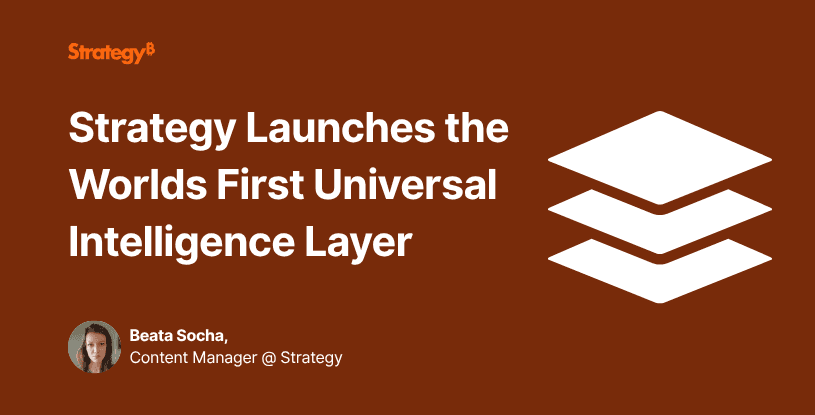
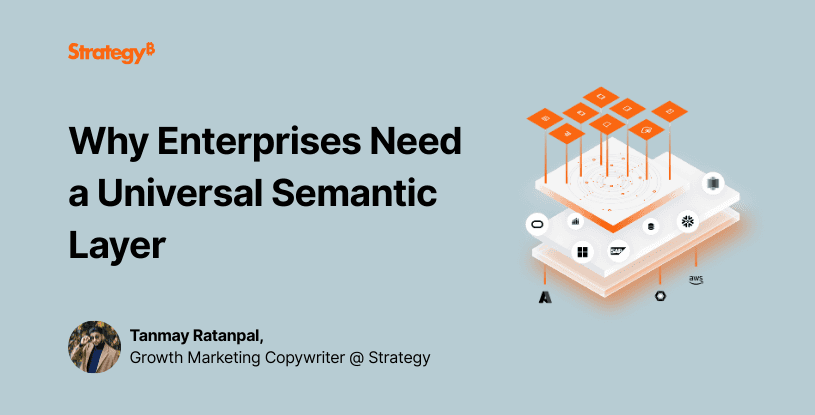

.png&w=3840&q=60)